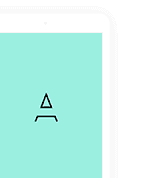The team behind Gold Plugins has been making WordPress websites for over a decade. Our plugins deliver state-of-the-art features at a fraction of the cost of hiring a freelance developer. By serving thousands of customers, we are able to provide plugins which have undergone years of professional development for less than the cost of hiring a developer for a single afternoon.
Most importantly, because we use your feedback to improve our plugins, we are able to a level of customer support not found with most WordPress plugins or on large marketplace websites. With Gold Plugins, you're not just buying a plugin - you're also getting a team of WordPress experts ready to help solve your problem.
Read More about what makes our company different.